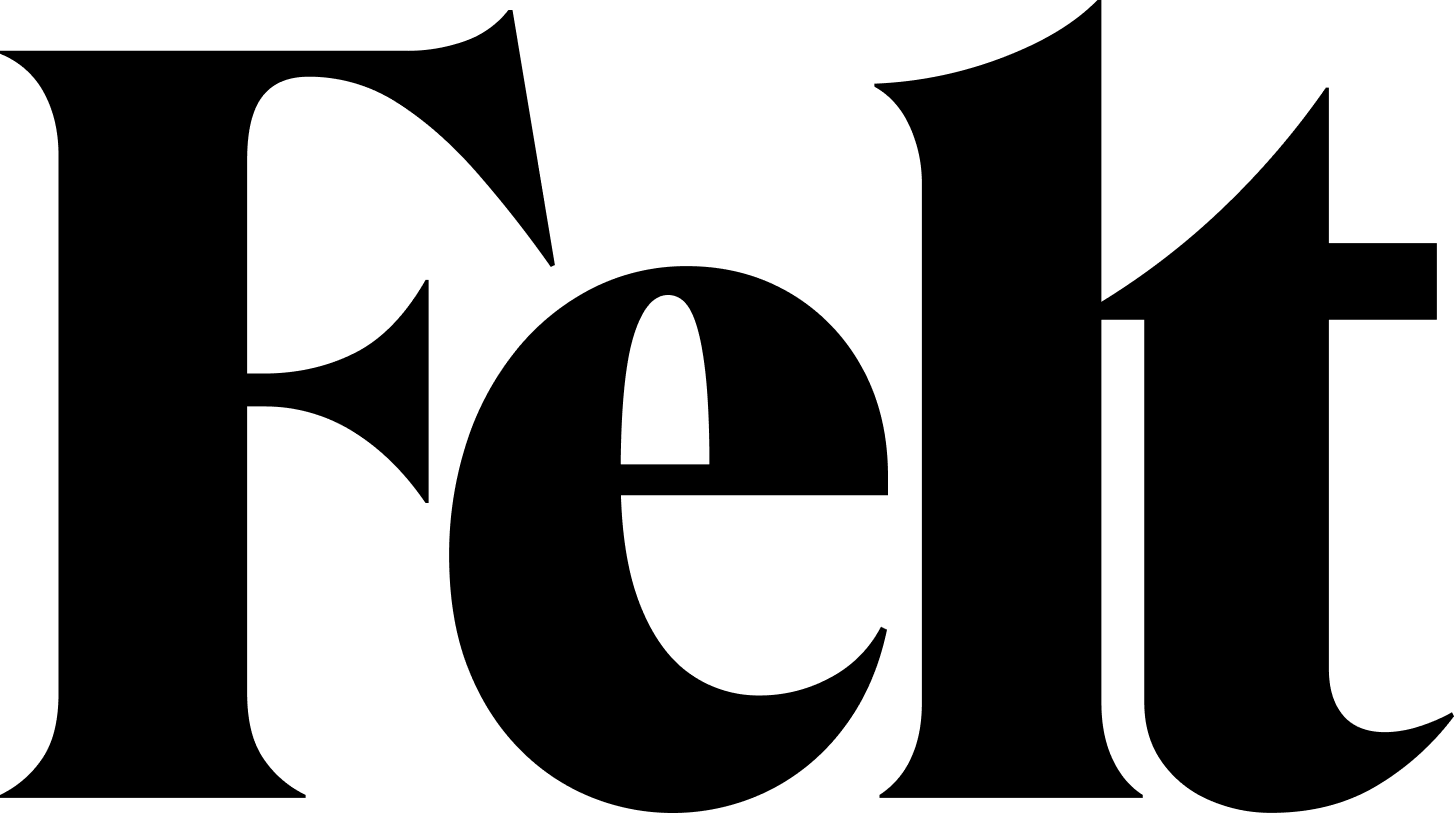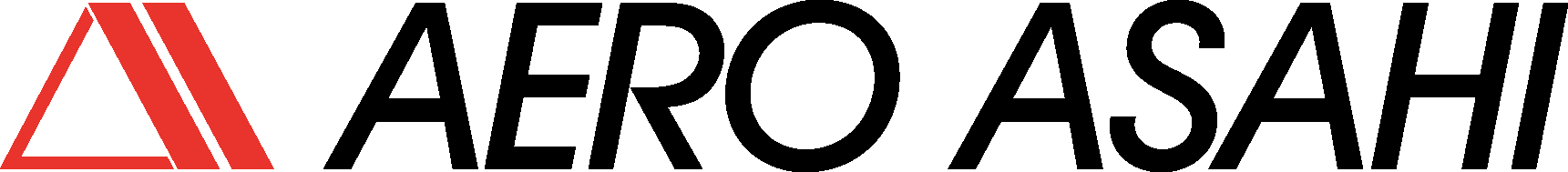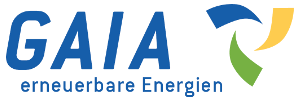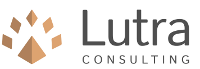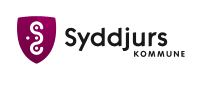pathfinder
Plugin ID: 2175
A QGIS plugin that helps you locate and work with your layer file paths.
(10) votes
Download latest
Add actions to the layer context menu for copying its source or opening the file location. Customize quoting and separation characters in the pathfinder settings. Shift + Right Click adds a Copy Path command with double backslashes.
| Version | QGIS >= | QGIS <= | Date | |||
|---|---|---|---|---|---|---|
| 1.0.2 | - | 3.40.0 | 3.99.0 | 78 | sbentzien | 2025-06-13T11:50:31.170751+00:00 |
| 1.0.1 | - | 3.40.0 | 3.99.0 | 139 | sbentzien | 2025-06-04T15:14:40.875528+00:00 |
| 0.5 | - | 3.32.0 | 3.99.0 | 1363 | sbentzien | 2024-07-14T21:35:42.270808+00:00 |
| 0.4.2 | - | 3.18.0 | 3.99.0 | 1999 | sbentzien | 2022-05-21T14:29:25.787091+00:00 |
| 0.4.1 | - | 3.0.0 | 3.99.0 | 1178 | sbentzien | 2021-09-28T07:32:22.005546+00:00 |
| 0.4 | - | 3.0.0 | 3.99.0 | 216 | sbentzien | 2021-09-23T17:44:21.206772+00:00 |
| 0.3.3 | - | 3.0.0 | 3.99.0 | 545 | sbentzien | 2021-05-08T16:03:33.574991+00:00 |
| 0.3.2 | - | 3.0.0 | 3.99.0 | 398 | sbentzien | 2021-04-25T23:58:55.597750+00:00 |
| 0.3.1 | - | 3.0.0 | 3.99.0 | 272 | sbentzien | 2021-04-13T12:01:11.802434+00:00 |
| 0.3 | - | 3.0.0 | 3.99.0 | 239 | sbentzien | 2021-04-11T16:23:10.509117+00:00 |
| 0.2 | 3.0.0 | 3.99.0 | 648 | sbentzien | 2020-11-07T14:33:18.679614+00:00 | |
| 0.1.1 | 3.0.0 | 3.99.0 | 448 | sbentzien | 2020-10-08T12:02:00.658192+00:00 | |
| 0.1 | 3.0.0 | 3.99.0 | 160 | sbentzien | 2020-10-07T17:19:06.706514+00:00 |