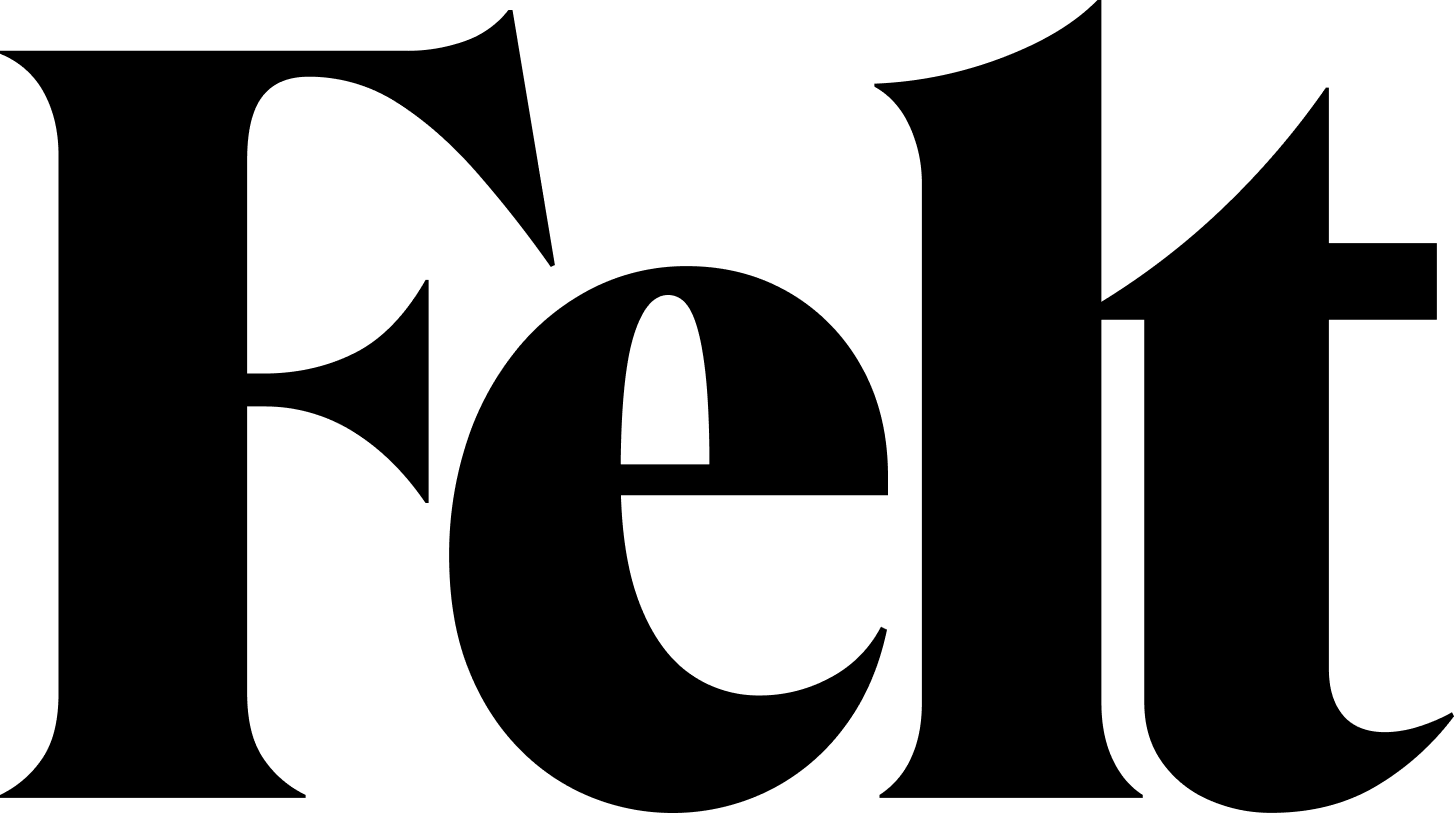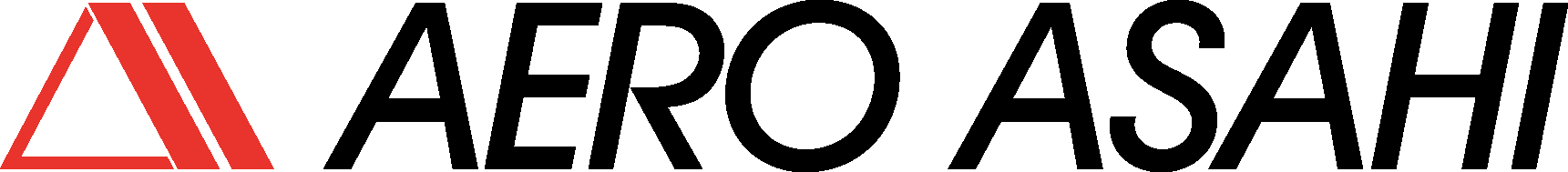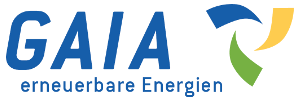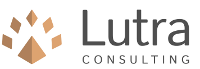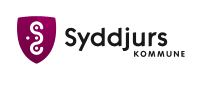The plugin creates a new layer in memory just in two simple clicks.
All you need to do is to call the plugin, choose geometry type
and optionally a name for the new layer. No attributes are created
in order to make it as easy as possible. You can find the plugin button
in the Layers toolbar as well as in the Layer->New Layer menu.
You can also use a keyboard shortcut (Ctrl-M by default).
| Version | QGIS >= | QGIS <= | Date | |||
|---|---|---|---|---|---|---|
| 0.5.1 | - | 3.22.0 | 3.99.0 | 341 | borysiasty | 2025-04-04T17:05:32.653721+00:00 |
| 0.5.0 | - | 3.22.0 | 3.99.0 | 143 | borysiasty | 2025-04-02T16:51:48.097350+00:00 |
| 0.4.3 | - | 2.0.0 | 2.99.0 | 11409 | borysiasty | 2014-03-25T20:47:37.588856+00:00 |
| 0.4.2 | - | 2.0.0 | 2.99.0 | 1946 | borysiasty | 2013-11-24T11:42:28.260899+00:00 |
| 0.4.1 | - | 2.0.0 | 2.99.0 | 1931 | borysiasty | 2013-07-08T11:35:28.661299+00:00 |
| 0.4 | - | 2.0.0 | 2.99.0 | 865 | borysiasty | 2013-06-10T08:34:22.529879+00:00 |
| 0.3.4 | - | 1.6.0 | 1.99.0 | 1276 | borysiasty | 2013-11-24T11:50:52.652939+00:00 |
| 0.3.3 | - | 1.6.0 | 1.99.0 | 1601 | borysiasty | 2013-06-10T08:32:49.045458+00:00 |