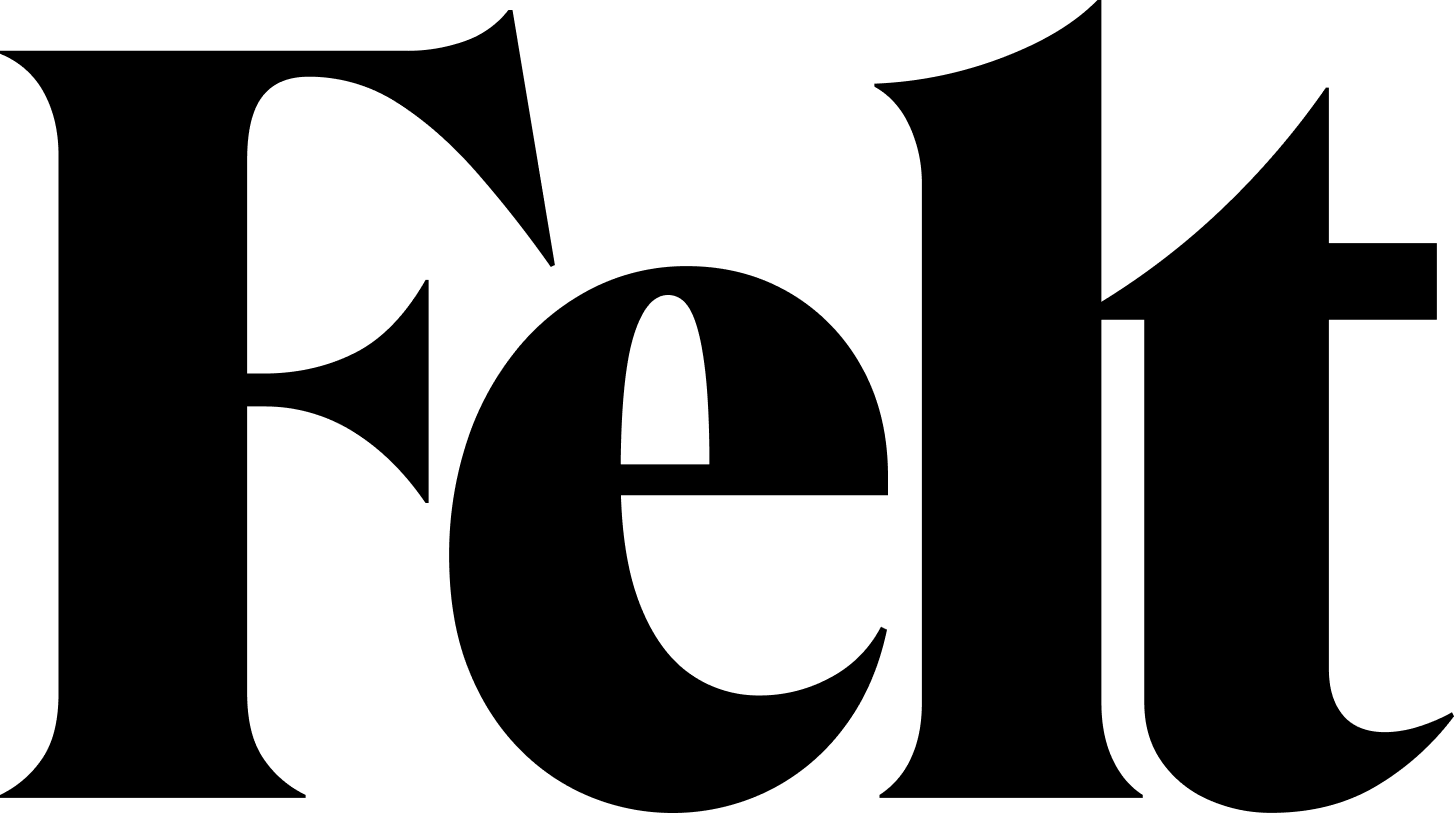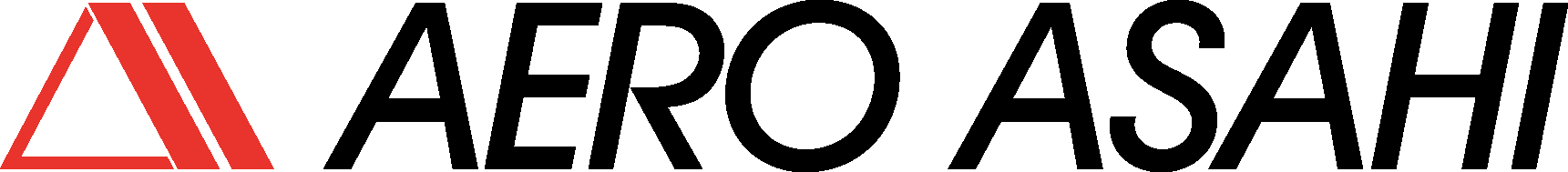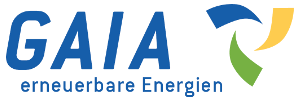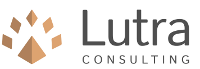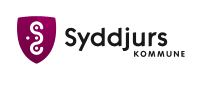CompareClasseA
Compare two datasets of GPKG pointZ geometry based on french legislation formatting "class A".
# Compare Class A ## What is It ? This repository is the source code of a QGIS Plugin. ## How to Use ? This plugin can be downloaded on QGIS Plugin menu. Then run it. Select described inputs and press "Ok" ## What it does ? This plugin answer the following need: What is the distance error between two data set of points, representing a line, with differents sampling distances, different begining and end. ## Inputs - Point geometry Vector Layer as a reference - QGIS Expression to get the Z value - Select the Z value unit - Point geometry Vector Layer as a result to compare - QGIS Expression to get the Z value - Select the Z value unit If the layer reference CRS is not in meter, it will be projected on EPSG:3857. The layer result will be projected on the layer reference CRS if they are differents. ## Outputs - Display of a graph showing histogram of error formated to follow Class A Regulation system.
| Version | QGIS >= | QGIS <= | Date | |||
|---|---|---|---|---|---|---|
| 1.1 | - | 3.34.0 | 3.99.0 | 616 | vincentbenet | 2024-08-13T18:28:14.843493+00:00 |
| 0.1 | - | 3.32.0 | 3.99.0 | 233 | vincentbenet | 2024-05-30T22:35:46.724987+00:00 |